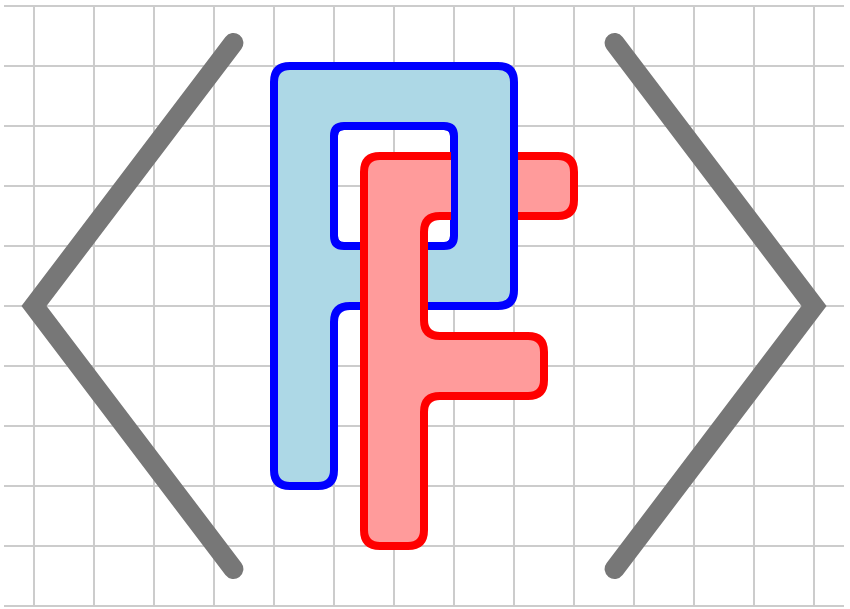Section 4.1 The publication file
When illustrating a large project such as a book, you will likely want to create diagrams that have a consistent style. PreFigure constructs some components with default values for the attributes. For instance, a
<graph> is stroked blue by default and a <point> is filled red. You may, however, wish to change these default behaviors with a publication file, as shown in Listing 4.1.1
<prefigure>
<graph stroke="green"/>
<point style="diamond" size="5" fill="blue" outline="yes"/>
<macros>
\newcommand{\deriv}[2]{\displaystyle \frac{d#1}{d#2}}
\newcommand{\real}{\Bbb R}
</macros>
</prefigure>
The publication file begins with a
<prefigure> element whose children describe desired default behaviors for a few graphical components. For instance, this publication file asks that a <graph> be stroked green and that a <point> has a few default attributes. Notice that the publication file also includes a list of LaTeX macros, given in the <macros> element, that can be used in labels.
To illustrate, Figure 4.1.2 contains a diagram created using this publication file with Listing 4.1.3 showing the PreFigure source.

<diagram dimensions="(300,300)" margins="5">
<definition>f(x)=exp(x/3)*cos(x)</definition>
<coordinates bbox="(-4,-4,4,4)">
<grid-axes ylabel="\real^2"/>
<graph function="f"/>
<repeat parameter="k=-3..3">
<point p="(k,f(k))"/>
</repeat>
<label p="(2,2)" clear-background="yes">
<m>\deriv{y}{x}</m>
</label>
<point p="(-2,2)" fill="red" size="4"/>
</coordinates>
</diagram>
Because the publication file sets the
@stroke attribute of <graph> to be green, the graph of the function is stroked green by default. The <point>s on the graph are also created using the attributes given in the publication file. Notice that any attributes given in one of these tags, such as the <point> that is filled red, take precedence over the values in the publication file. This example also demonstrates the use of LaTeX macros in the labels.
To apply the publication file
pub_file.xml to a diagram, use the -p switch when compiling:prefig build -p pub_file.xml foo.xml
A good way to get started using a publication file for a large project is to say
prefig new
which has the effect of copying an empty publication
pf_publication.xml and the diagcess tools into the current directory. If you do not specify a publication file in a build command, PreFigure will look for a pf_publication.xml in the current directory or a parent directory. To disable the use of any publication file, use the -i or --ignore_publication flag with the build command:prefig build -i foo.xml